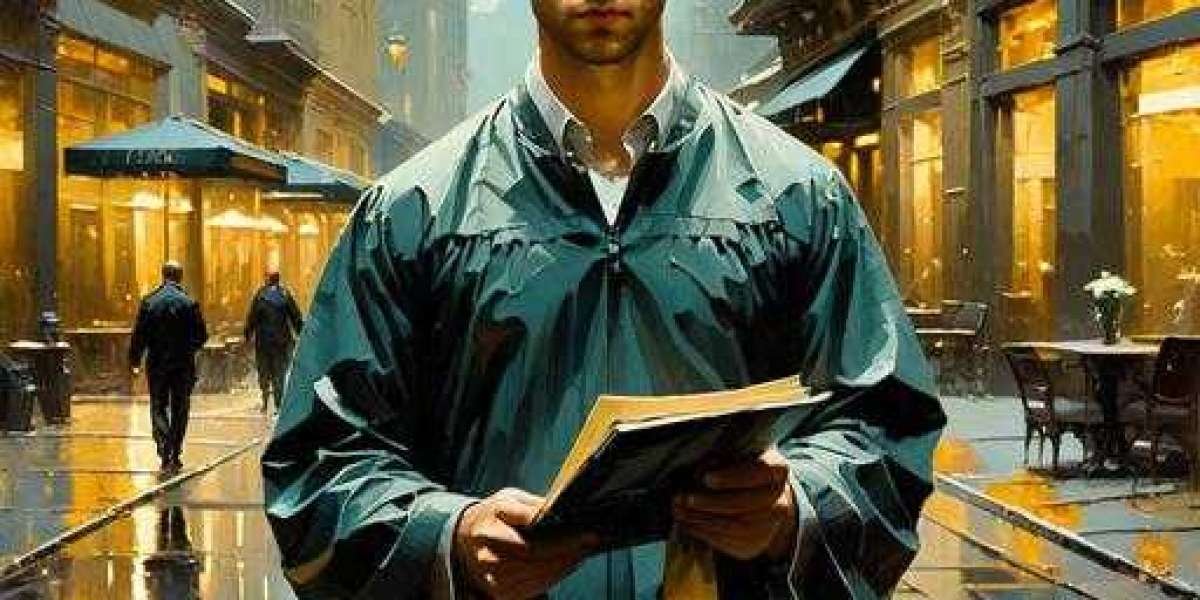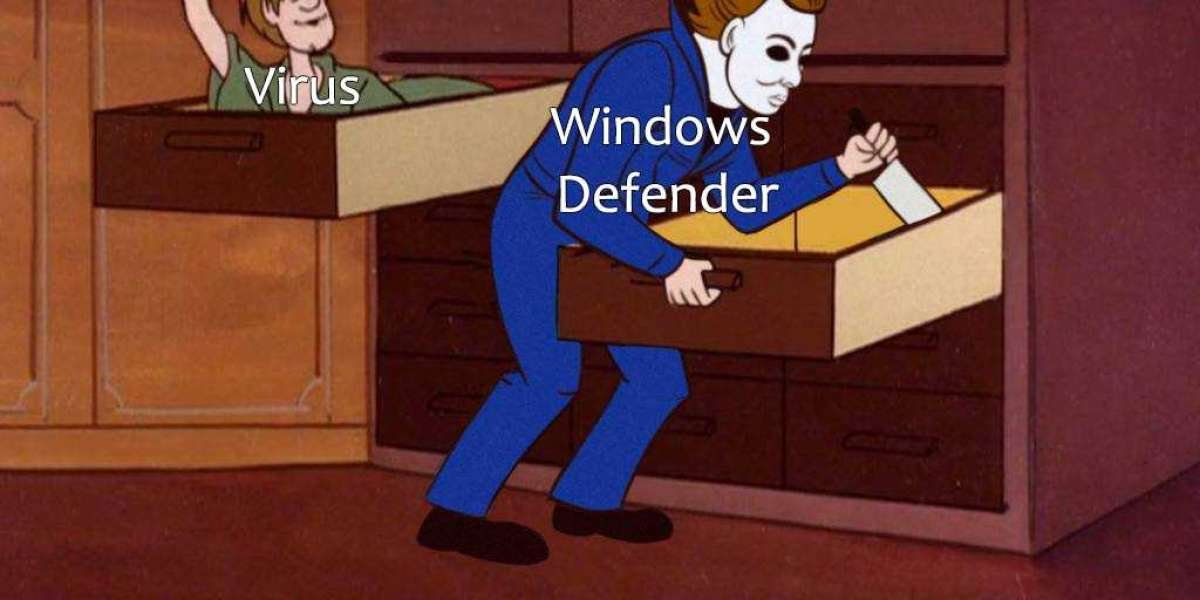domain redirect is a technique used in web development to forward visitors and search engines from one URL to another. It's typically employed when a website’s URL structure changes, a domain name is updated, or content is moved to a new location. Redirects ensure that users and search engines can find the content at its new location, preserving user experience and SEO efforts.
There are several types of domain redirects, each serving a different purpose. Let’s explore what domain redirects are, how they work, and when and how to implement them.
Types of Domain Redirects
- 301 Redirect (Permanent Redirect)
A 301 redirect is a permanent redirect that tells search engines and browsers that the old URL has permanently moved to a new location. This is the most commonly used type of redirect and the best option for SEO when you want to pass most of the link equity (or "link juice") from the old page to the new page.
- SEO Impact: A 301 redirect passes most of the original page’s link authority (PageRank) to the new page. While a slight reduction in link equity may occur, the vast majority of it is retained.
- When to Use: When you are permanently moving a webpage or an entire website to a new URL or domain. For example, changing a domain name or restructuring your site’s URLs.
- 302 Redirect (Temporary Redirect)
A 302 redirect is used for temporary changes. It informs search engines and browsers that the page has been temporarily moved to a different URL, and they should continue to index the original page.
- SEO Impact: Unlike a 301 redirect, a 302 redirect does not pass as much link equity to the new URL because search engines expect the original URL to return in the future.
- When to Use: When you're making temporary changes, such as for promotional campaigns, A/B testing, or temporarily redirecting a page for maintenance.
- 303 Redirect (See Other)
A 303 redirect tells the browser to redirect the user to a different URL based on the action they took. This is typically used in form submissions or other HTTP methods (POST to GET).
- When to Use: Mostly used in situations where a form is submitted and a user is redirected to a new page based on that action.
- Meta Refresh Redirect
A meta refresh is a client-side redirect set through HTML code in the webpage's meta tags. It can be set to refresh and redirect after a specific number of seconds.
- SEO Impact: Meta refresh redirects do not pass link equity as efficiently as 301 redirects and can have a negative impact on SEO.
- When to Use: Although less common today, meta refresh redirects are sometimes used for pages that need a brief delay before redirecting the user.
- JavaScript Redirect
A JavaScript redirect is implemented through JavaScript and is often used for more dynamic sites. It allows for redirects based on certain conditions, such as device type or geolocation.
- SEO Impact: Search engines generally do not give as much weight to JavaScript redirects as they do to server-side redirects (like 301), potentially causing issues for SEO.
- When to Use: When implementing redirects based on user behavior or device type, but be cautious as search engines may have trouble crawling JavaScript-based redirects.
Why Use Domain Redirects?
Website Restructuring or Domain Change
- If you change your website's domain name (e.g., from oldsite.com to newsite.com) or restructure the URL format (e.g., from /blog/article1 to /articles/article1), redirects are crucial to ensure that visitors and search engines can still find the content.
- Example: When migrating to a new domain or rebranding, you’ll use 301 redirects to send users and search engines from the old domain to the new one.
Fixing Broken Links or Pages
- When pages or posts are deleted or moved, 301 redirects can be used to send users to the new location, preventing them from encountering 404 errors (Page Not Found).
- Example: If a product page is discontinued but you still want users to visit a related product, a 301 redirect from the old product page to the new one will be helpful.
Improving SEO and User Experience
- Properly implemented redirects help maintain SEO value and prevent losing search engine rankings. A redirect will also enhance the user experience by taking them directly to the correct page, preventing frustration with 404 errors.
- Example: If a page receives a lot of backlinks but has been moved, a 301 redirect ensures the value of those backlinks is passed on to the new page.
Consolidating Duplicate Content
- If you have duplicate content across multiple URLs (e.g., www and non-www versions of your website), a 301 redirect can help consolidate them into a single preferred version, helping search engines avoid indexing duplicate content.
- Example: If both www.example.com and example.com exist, you can use a redirect to point all traffic to the non-www or www version to consolidate SEO value.
Improving Site Navigation and Usability
- Domain redirects can also be used to streamline site navigation. If certain pages no longer exist or are rarely accessed, you can redirect users to related or more relevant content.
How to Implement Domain Redirects
- Using .htaccess (Apache Server)
For websites hosted on Apache servers, redirects can be set up using the .htaccess file. Here’s how to set up a 301 redirect:
- Open your
.htaccessfile located in the root directory of your website. - Add the following line to implement a 301 redirect from one URL to another:
This will redirect users from old-page to new-page permanently.
- Using cPanel Redirects (for Shared Hosting)
Most shared hosting platforms like Bluehost, HostGator, or SiteGround provide an easy-to-use interface in cPanel to implement redirects. Here’s a step-by-step guide:
- Log into your cPanel account.
- Go to the Redirects option under the Domains section.
- Choose the type of redirect (301 or 302) and specify the old and new URLs.
- Click Add to implement the redirect.
- Using Nginx (for Nginx Servers)
For websites hosted on Nginx servers, the server block configuration is used to set up redirects. Here's how to implement a 301 redirect:
- Open your Nginx configuration file (typically located at
/etc/nginx/sites-available/defaultor/etc/nginx/nginx.conf). - Add the following redirect rule:
- Reload the Nginx configuration:
- Using WordPress Plugins
If you're using WordPress, plugins like Redirection or Yoast SEO can help you set up redirects easily through the admin dashboard without touching code.
- Install and activate the plugin.
- Go to the plugin settings and add a new redirect by entering the old URL and the new URL to forward traffic.
Best Practices for Domain Redirects
Use 301 Redirects for Permanent Changes
- Always use a 301 redirect for permanent URL changes to ensure search engines pass on link equity and avoid confusion.
Redirect Chains and Loops
- Avoid redirect chains (multiple redirects) and loops (a redirect that points back to itself). These can slow down page loading times and cause issues with search engines.
Update Internal Links
- Once you implement redirects, make sure to update any internal links that might be pointing to the old URL structure. This helps prevent unnecessary redirects and improves crawl efficiency.
Monitor Redirects
- Use tools like Google Search Console, Ahrefs, or Screaming Frog to monitor and audit your redirects regularly, ensuring they are working correctly and not leading to broken links.
Avoid Overusing Redirects
- Excessive redirects can lead to slow load times and a poor user experience. Use them only when necessary and avoid relying on them as a long-term solution for structuring your site.
Conclusion
Domain redirects are essential for ensuring smooth user experience and preserving SEO value when URLs or domain names change. By implementing the right type of redirect (typically a 301 redirect for permanent changes), you can ensure that both search engines and users are directed to the correct page, preventing broken links and losing valuable traffic. Be mindful of redirect best practices, monitor their effectiveness, and make sure your website's internal structure is updated accordingly.