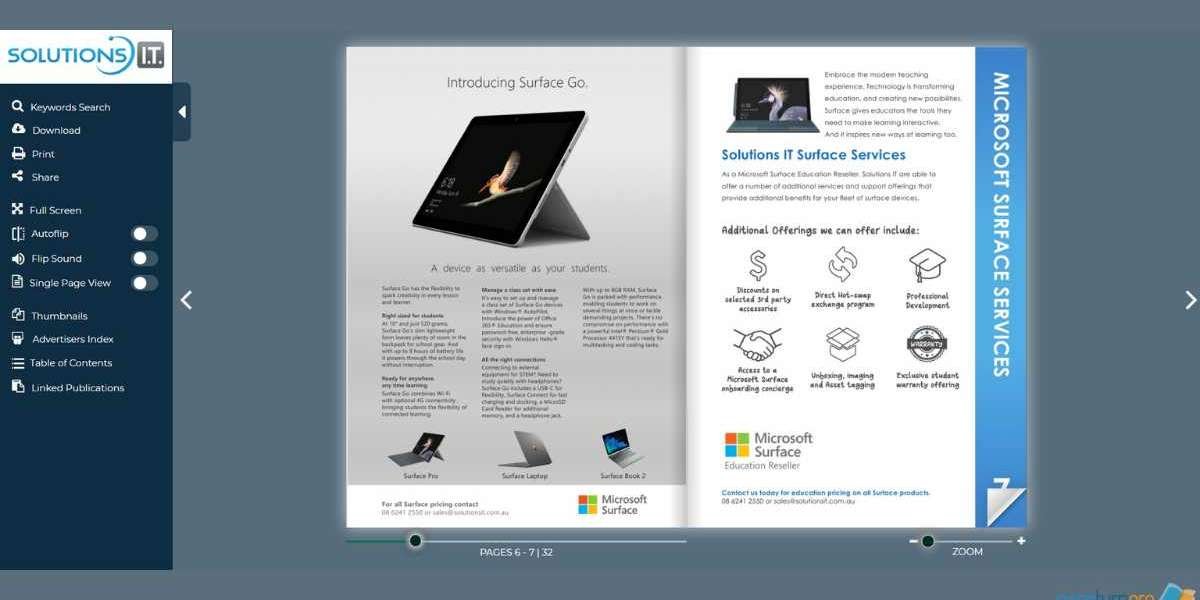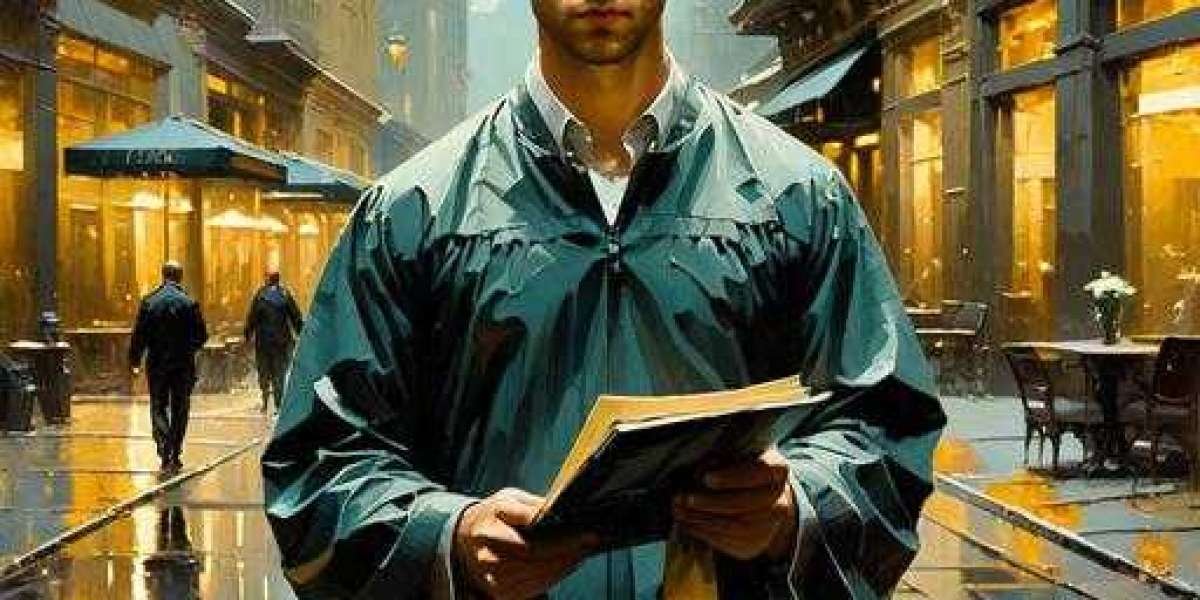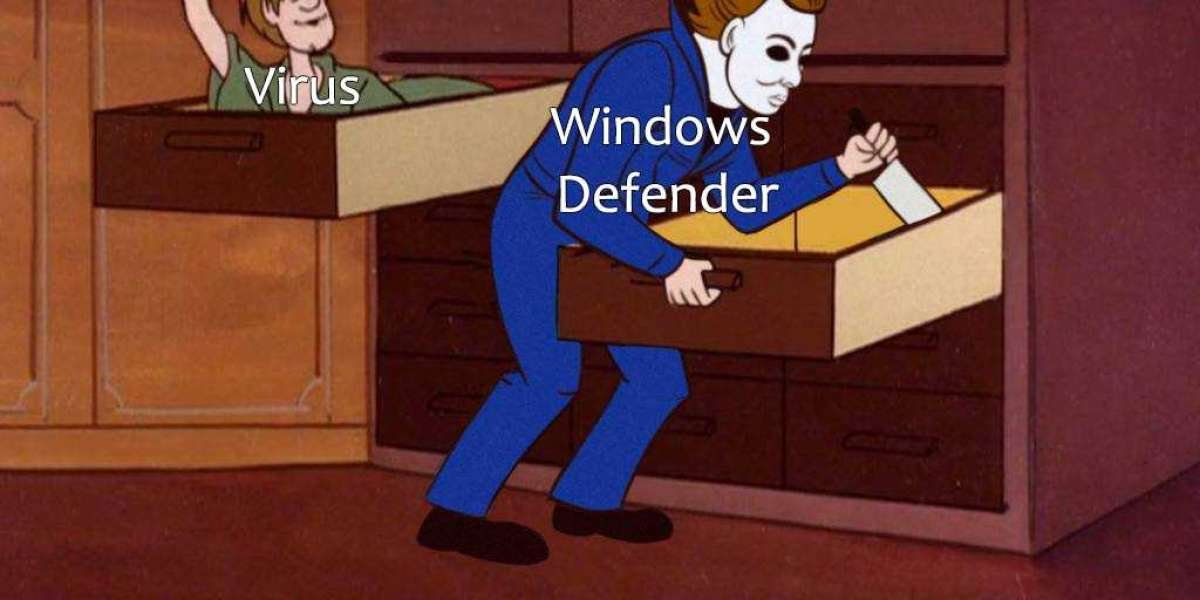The way businesses and creators present content has changed drastically in recent years. Static PDFs or traditional printed materials are no longer enough to captivate today’s fast-paced, digitally wired audience. This is where digital flipbook software comes in i.e. a unique tool that can elevate your publications into dynamic, engaging, and highly interactive experiences.
What is Digital Flipbook Software?
It is a modern content creation tool that lets you convert flat, static documents like PDFs, Word files, or even images into interactive flipbooks. These publications mimic the experience of flipping through a real book or magazine, thanks to their dynamic page-turning effects.
But it doesn't stop there. Many digital flipbook tools come with features that enhance the reader's experience, such as animations, embedded videos, hyperlinks, and clickable buttons.
Why Choose Digital Flipbooks?
Here are just a few reasons why digital flipbook software is quickly becoming the go-to option for modern content creators:
- Enhanced interactivity: Add multimedia elements like audio, video, and GIFs to enrich your content.
- Better audience engagement: Capturing and holding your audience’s attention is much easier with clickable, scrollable, and visually appealing formats.
- Eco-friendly and cost-effective: No need for printing or shipping costs—just distribute your digital flipbook online with a clickable link.
- Mobile-optimized: Digital flipbooks can be designed to look stunning on any device, from desktop computers to smartphones.
- Real-time tracking: Monitor readership, page views, and clicks for valuable insights using built-in analytics.
Now that you know what digital flipbook software is and why it’s a game-changer, let's explore how it can be used for different purposes.
5 Types of Engaging Publications You Can Create With Digital Flipbook Software
Digital flipbooks offer versatility whether you're looking to create marketing collateral or educational resources. Here are five types of publications that thrive with this dynamic tool.
- Interactive Magazines
Digital flipbooks are perfect for magazines, transforming static layouts into exciting, interactive editions. Want to make your editorials pop? Add embedded videos, animations, and hyperlinks to articles.
For example, fashion magazines can use flipbook features to show short runway clips alongside articles. Lifestyle publications can include recipe tutorial videos or product coupons that readers can click on instantly.
Pro Tip: Break your content into short, easily digestible sections and use multimedia to highlight must-read articles.
- Sales Brochures and Product Catalogs
Give your sales team an edge with highly interactive brochures and catalogs. Unlike traditional PDFs, a flipbook allows customers to click on product images, watch how-to videos, or even place orders directly through embedded buttons.
For instance, a furniture retailer could create a digital catalog where readers can rotate or explore 3D models of their products. The user experience feels seamless, inviting, and informative - all at the same time.
Pro Tip: Ensure all links in your flipbook lead to the right landing pages for a friction-free customer purchasing experience.
- Annual Reports and Business Proposals
Make a statement with polished business presentations, whether it’s an annual report or an investment proposal. Charts, videos, and infographics can come to life in a digital flipbook, creating a visually appealing and professional format that traditional slideshows fail to capture.
Further, your audience won’t have to sit through a tedious PDF file; digital reports present information in a scroll-friendly and reader-friendly manner. A flipbook also means your presentation is mobile-friendly and accessible for global teams.
Pro Tip: Include navigation buttons or hyperlinks that take readers straight to key sections, like financial summaries or team profiles.
- Educational eBooks and Training Manuals
Bye-bye, boring textbooks! Flipbooks can transform your training manual, guide, or eBook into a rich, multimedia learning resource. Educators and trainers can use digital flipbook software to include interactive quizzes, step-by-step tutorials, and embedded visuals for hands-on learning.
For example, a company running employee onboarding programs can create an interactive manual where employees explore modules at their own pace. These resources are easy to share and update in real-time.
Pro Tip: Use interactive elements like clickable glossary definitions or embedded GIFs to simplify complex concepts.
- Event Programs and Invitations
If you are planning a concert, corporate event, or wedding, digital flipbooks can breathe life into your programs and invitations! Replace old-fashioned paper invites with something sleek and modern.
For example, add an RSVP button or integrate Google Maps directions into your event program. Want attendees excited? Include a teaser video or share a downloadable gift coupon in the flipbook.
Pro Tip: Keep the design elegant and user-friendly to ensure accessibility across ages and devices.
Final Thoughts
Digital flipbook software unlocks endless possibilities for creating eye-catching, interactive, and memorable publications. Whether you are crafting an eBook, a product catalog, or an invitation, this tool combines form and function in a way that resonates with modern audiences.
Elevate your content experience and stand out in today’s crowded digital age. Start exploring digital flipbook tools, and who knows - you might just find your readers flipping for joy!
A highly recommended flipbook software program is PageTurnPro digital flipbook software. You can start its 15-day free trial today!